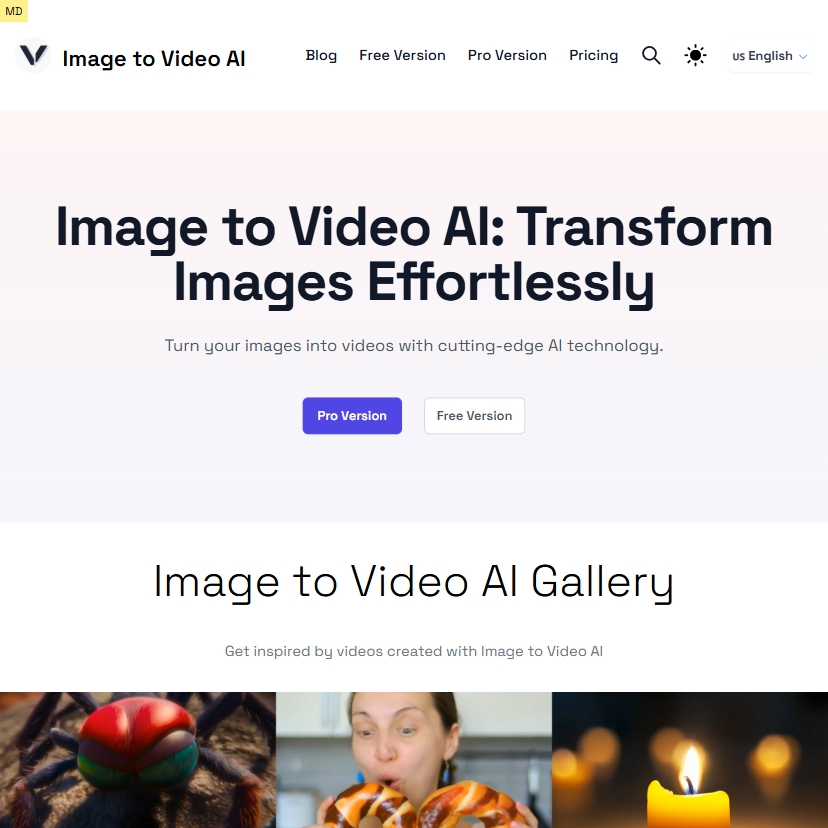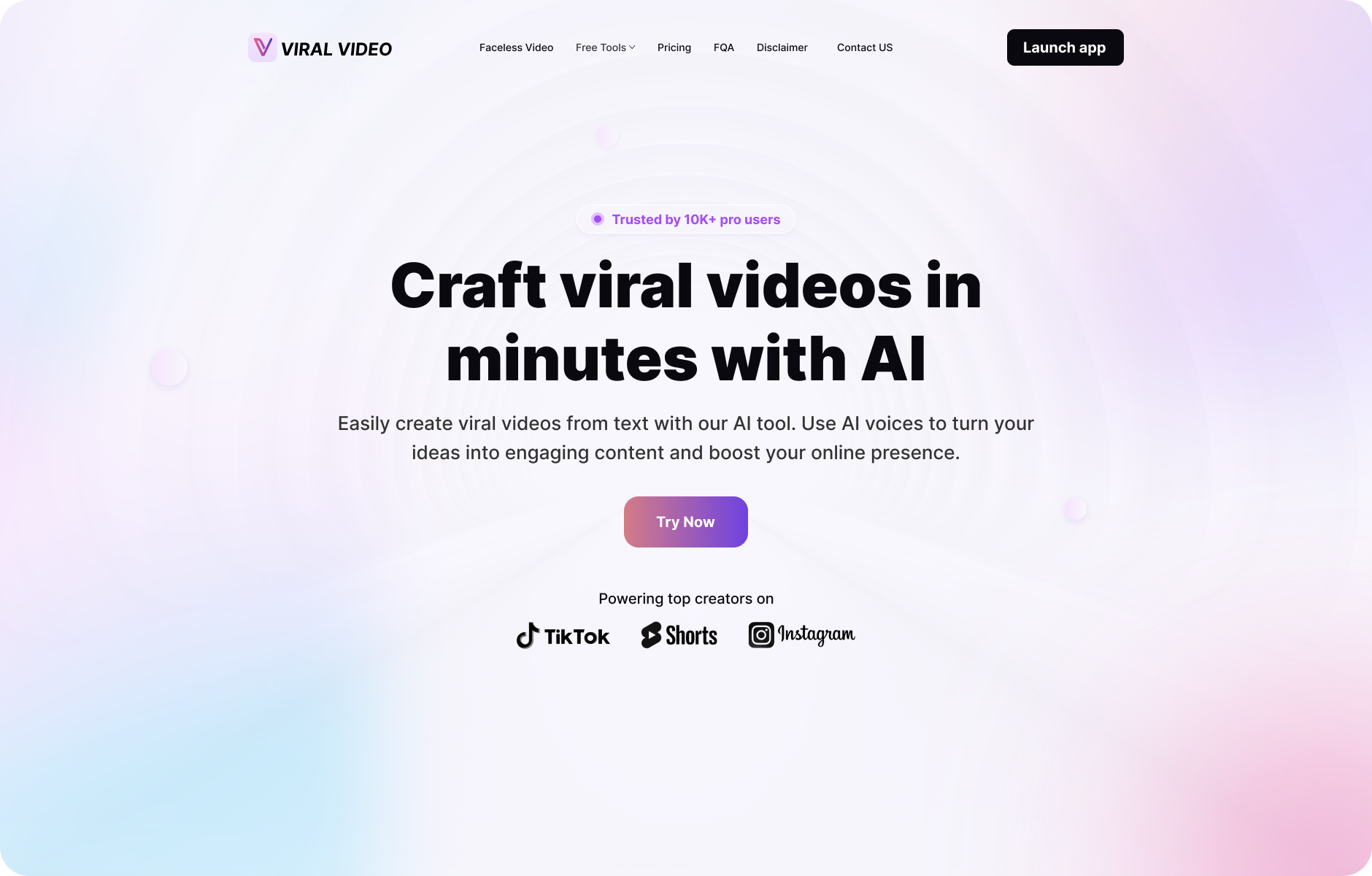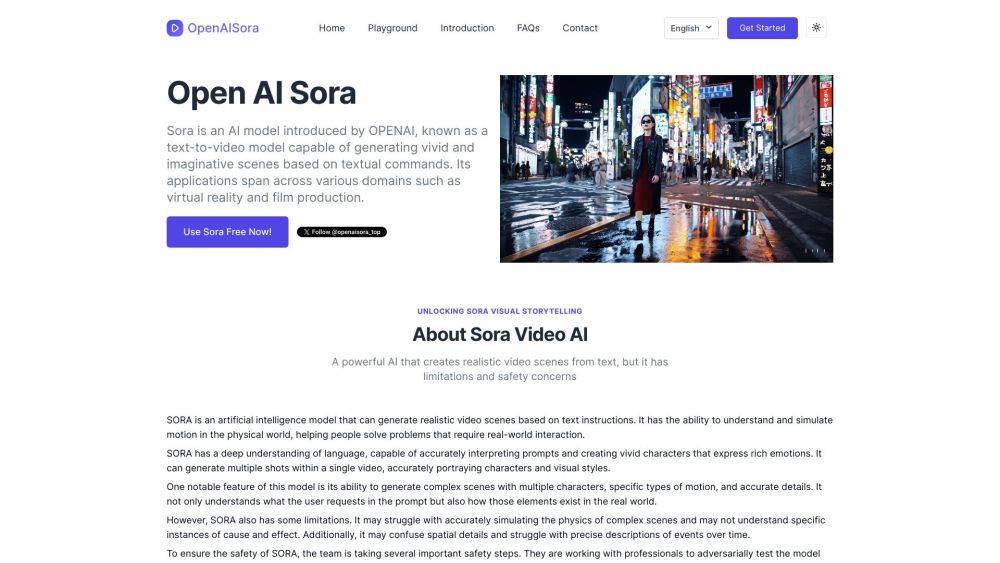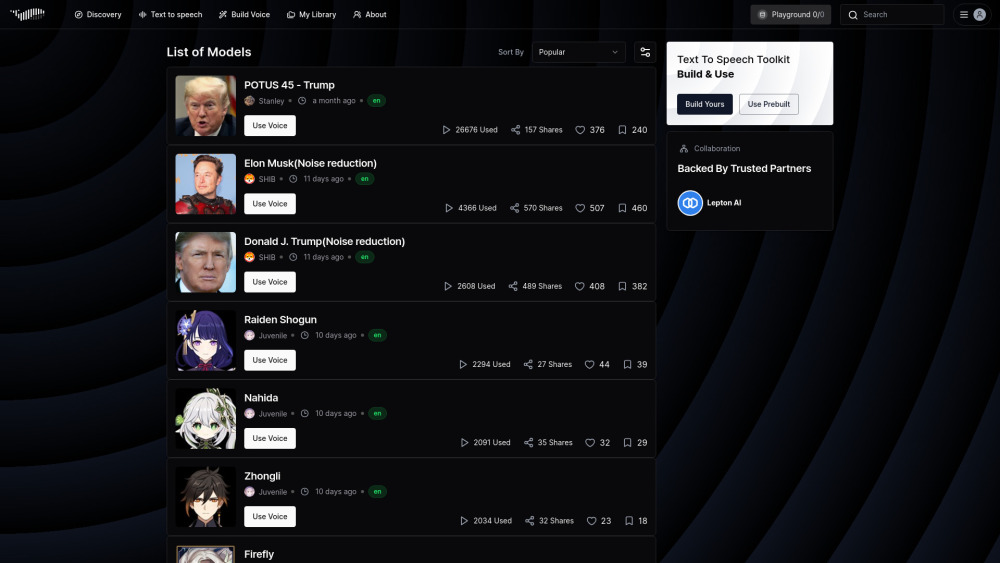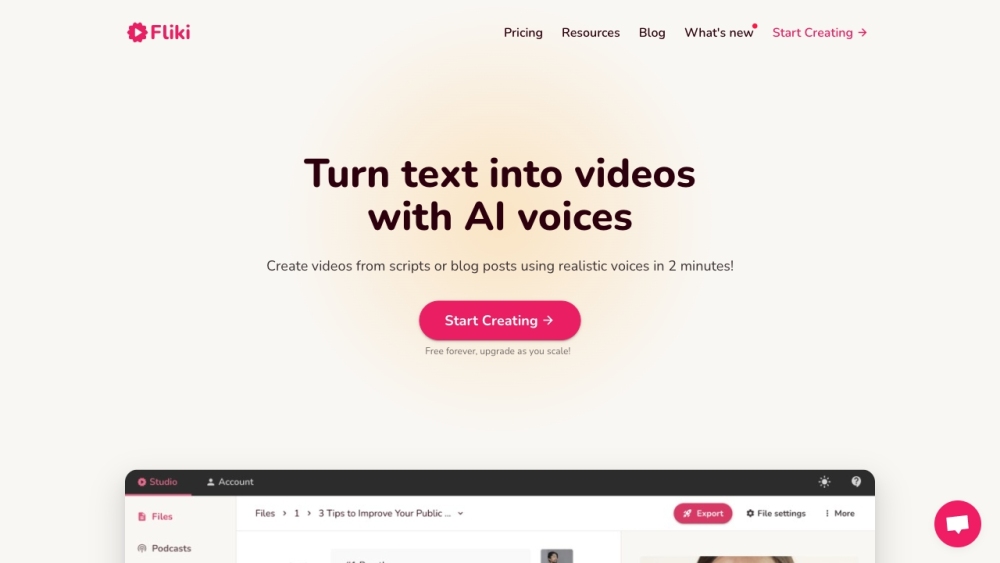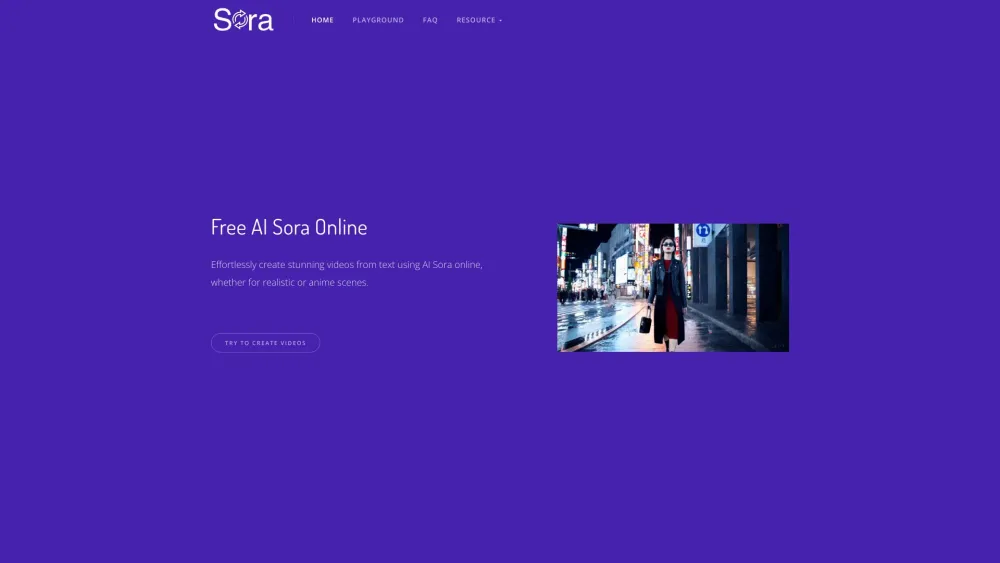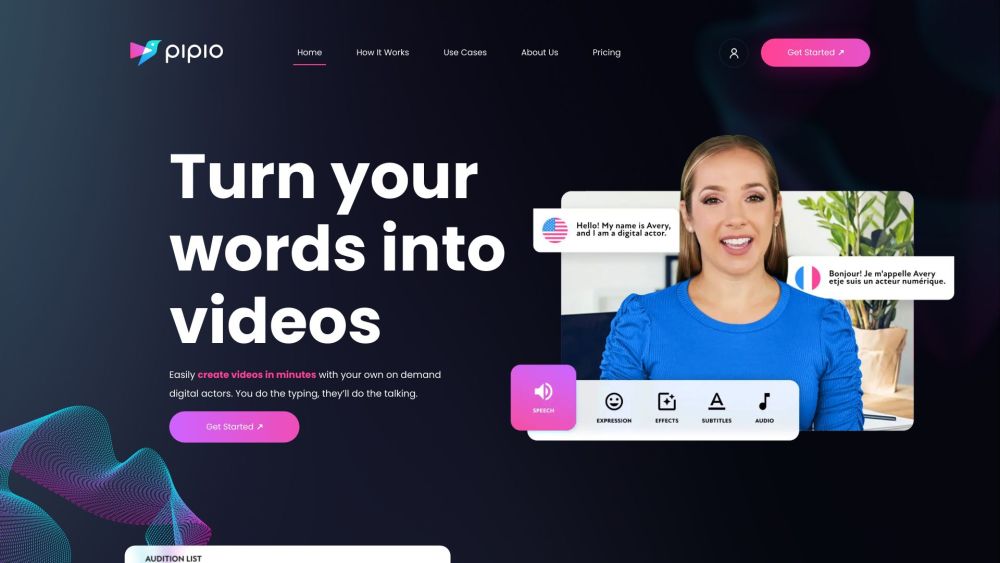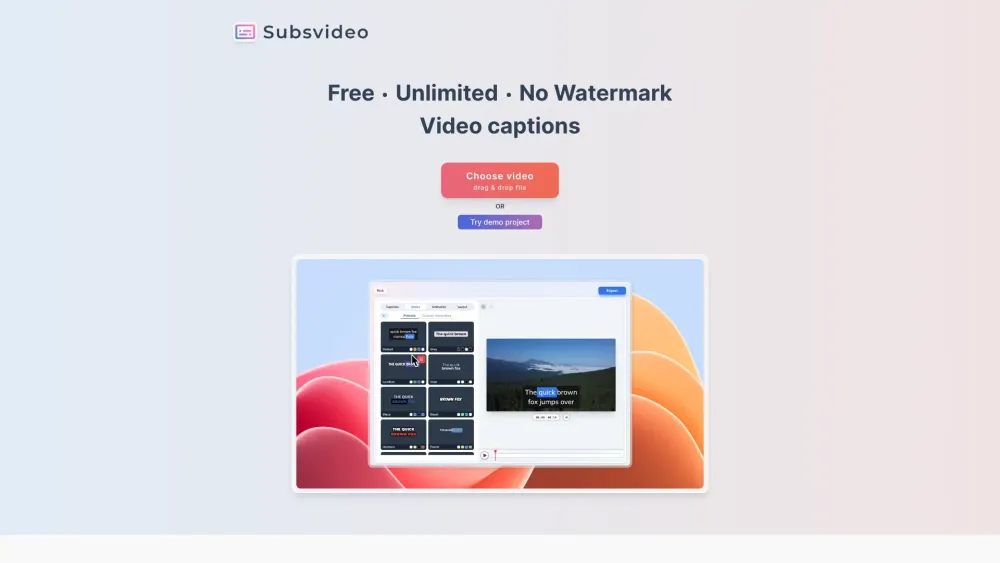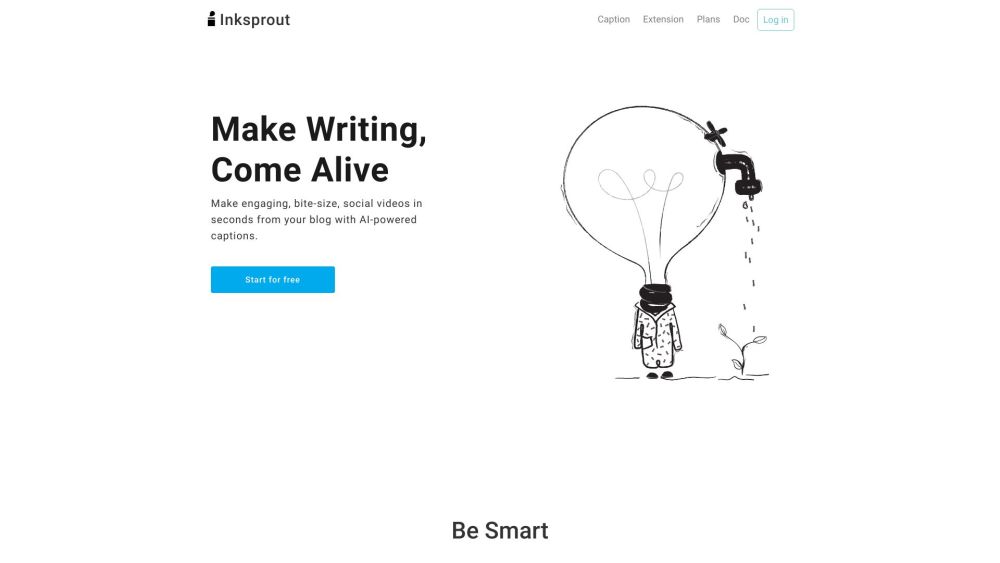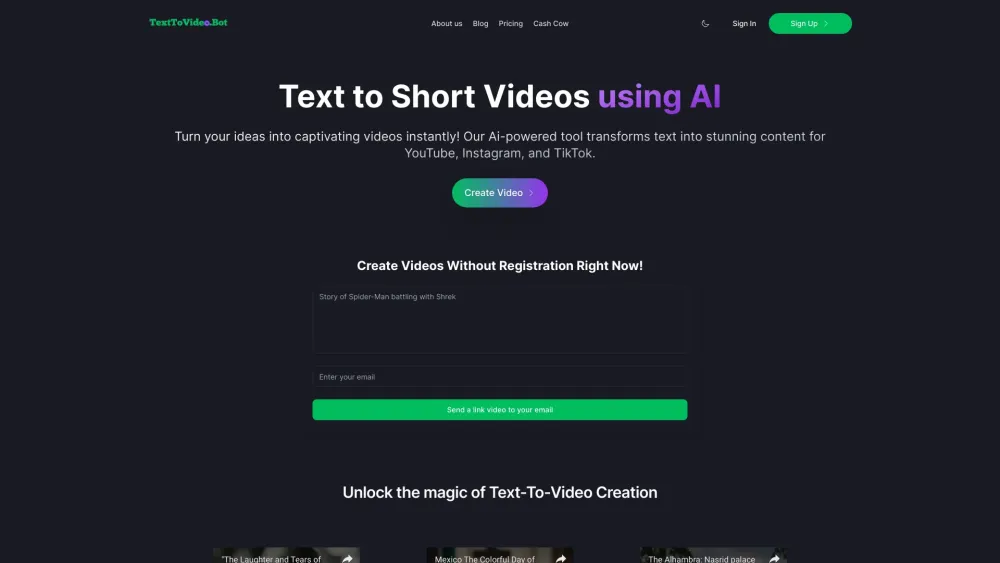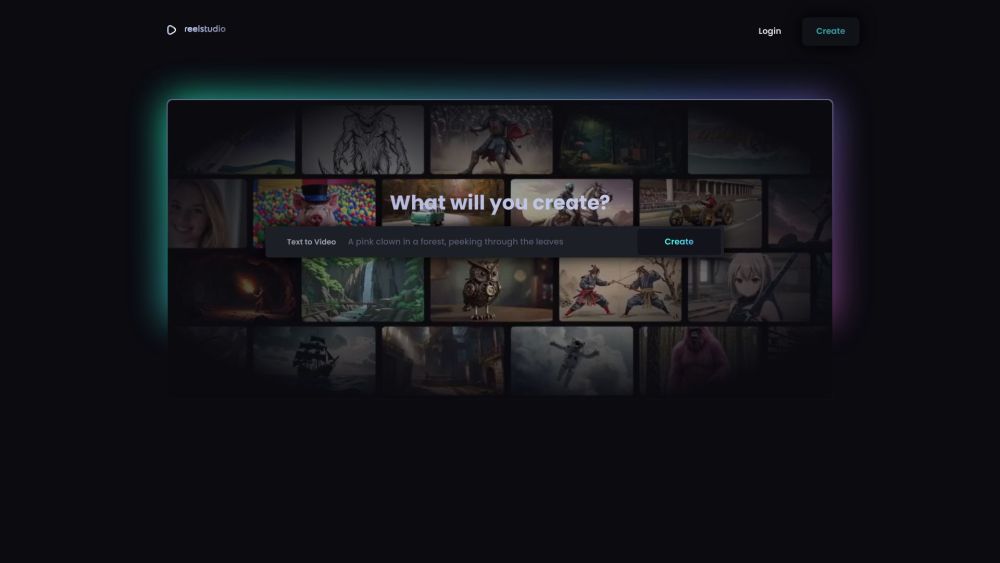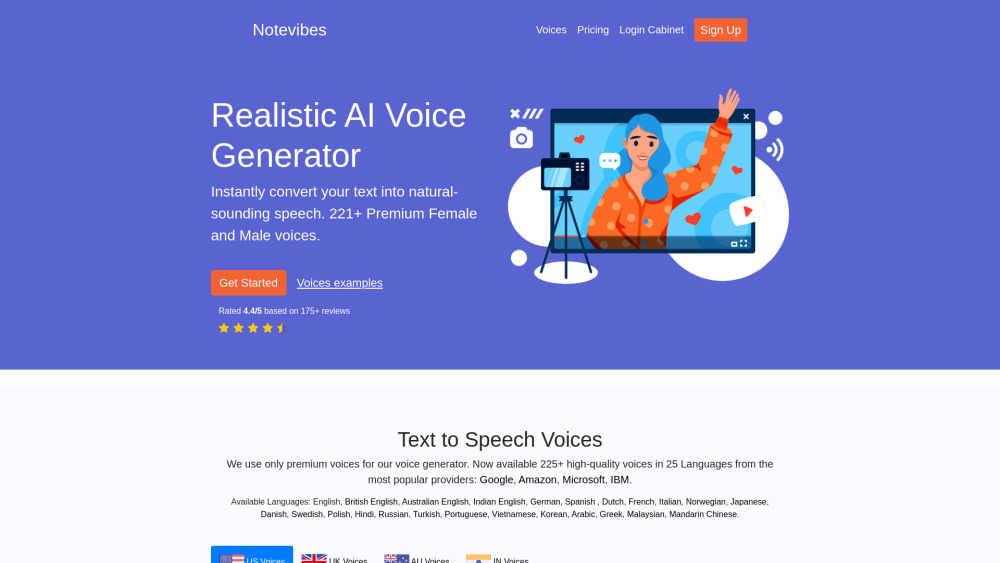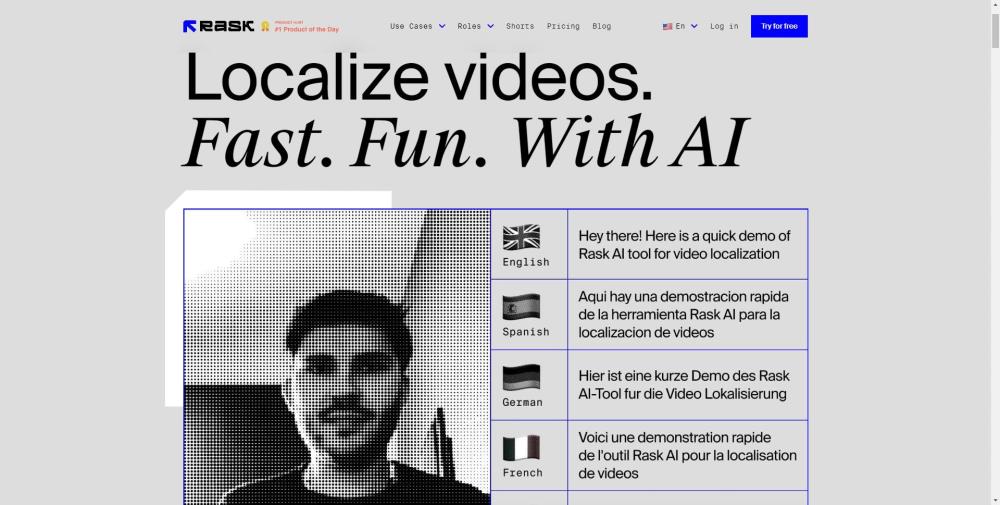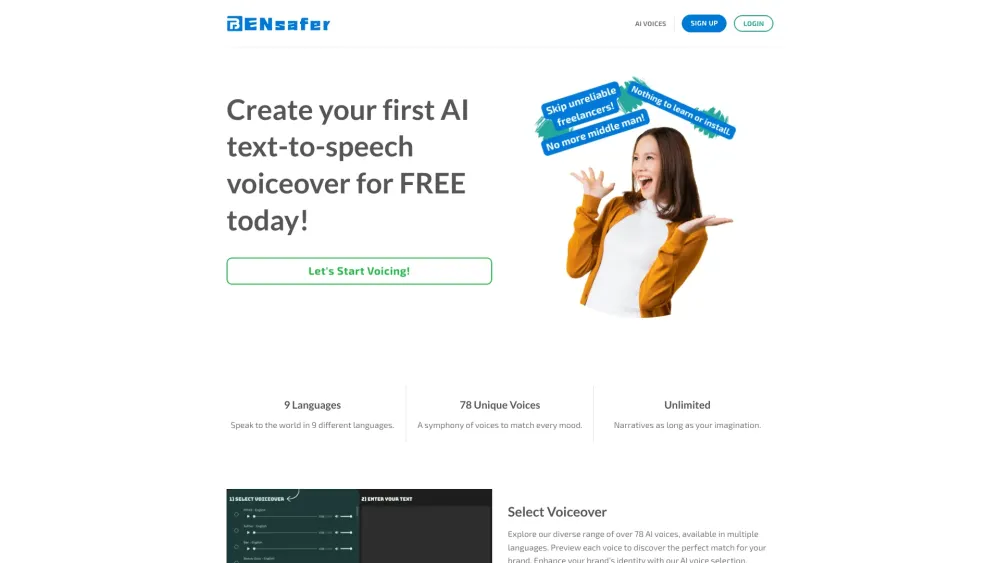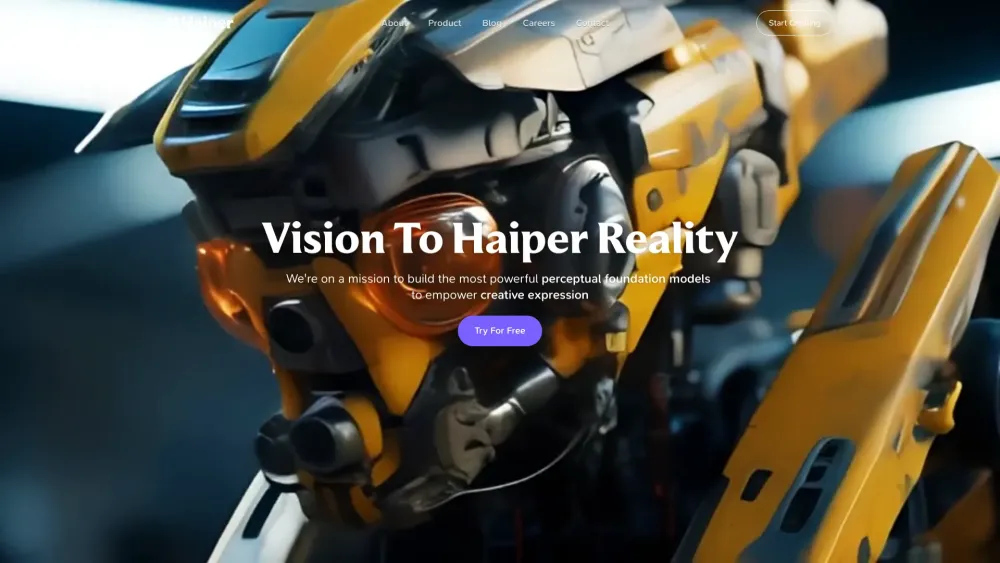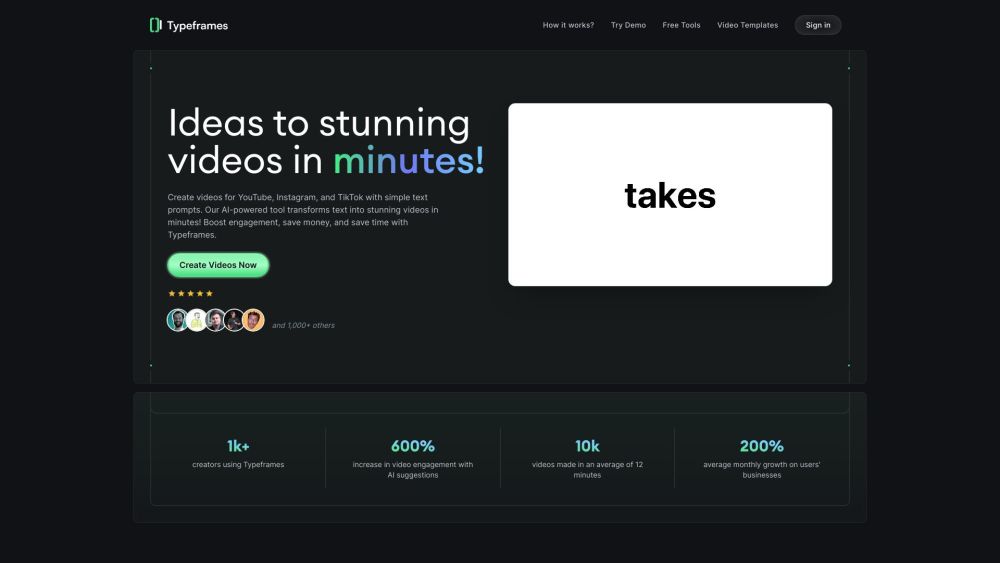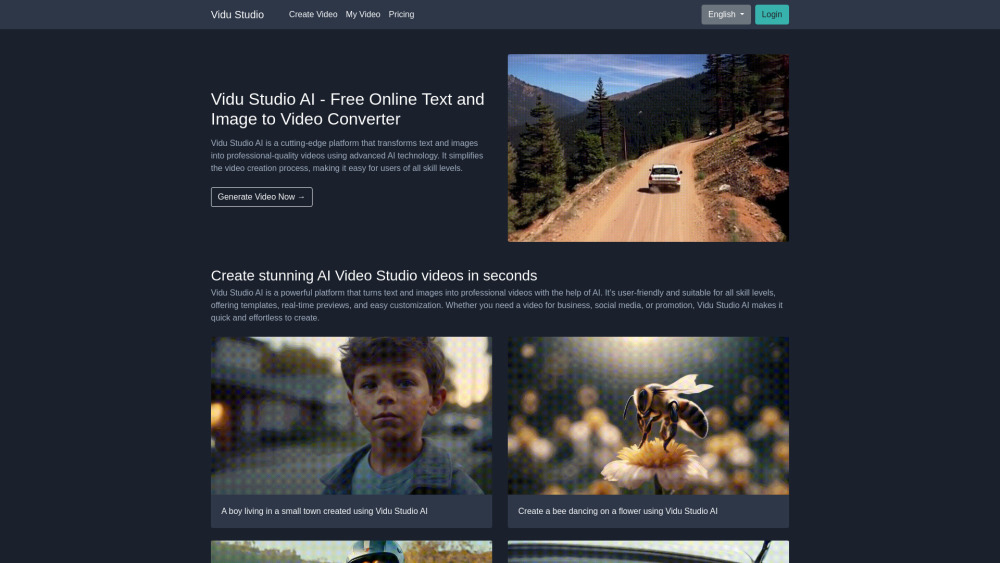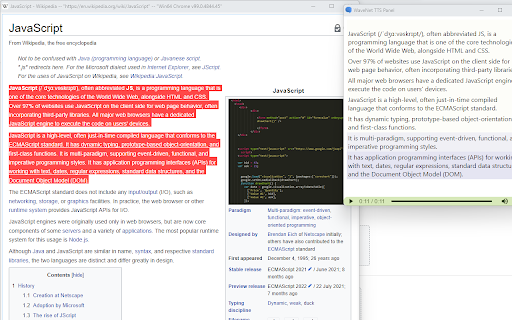Discover The Best Text to video Tools
Explore the full list of Text to video in one place, updated daily
Text to Video Insights
What is Text to Video?
Text to Video is an innovative technology that allows users to automatically generate video content by inputting text. This technology can transform written content into dynamic visuals, integrating elements such as images, sound effects, and animations to create impressive video pieces.
Text to Video Core Features
- Automatic Video Generation: Users simply input text, and the system automatically generates corresponding video content, significantly simplifying the video production process.
- Diverse Template Options: A variety of video templates are available, allowing users to choose the appropriate style based on their needs, ensuring that the video content aligns with the brand image.
- Customizable Elements: Users can customize various elements within the video, such as background music, subtitle styles, and transition effects, to achieve a personalized visual presentation.
Who is Suitable to Use Text to Video?
Text to Video is suitable for a wide range of users, including but not limited to:
- Content Creators:Bloggers, journalists, and writers who need to quickly generate video content.
- Marketers:Marketing teams that need to produce promotional videos for products.
- Educators:Teachers and trainers who need to create instructional videos.
How Does Text to Video Work?
The working principle of Text to Video involves several steps:
1. Users input text content.
2. The system analyzes the text, identifying key themes and emotional tones.
3. It automatically matches appropriate visual elements and sound effects.
4. A complete video file is generated and outputted.
Advantages of Text to Video
- High Efficiency:Significantly reduces video production time, quickly generating high-quality content.
- Low Cost:Eliminates the need for a professional video production team, lowering production costs.
- User-Friendly:The interface is friendly and easy to operate, making it suitable for non-professional users.
FAQ
Q: What video formats are supported for the generated videos?
A: Typically supports common video formats such as MP4, AVI, and MOV.
Q: Can the generated video be edited afterward?
A: Yes, users can edit the video after generation to further optimize the content.