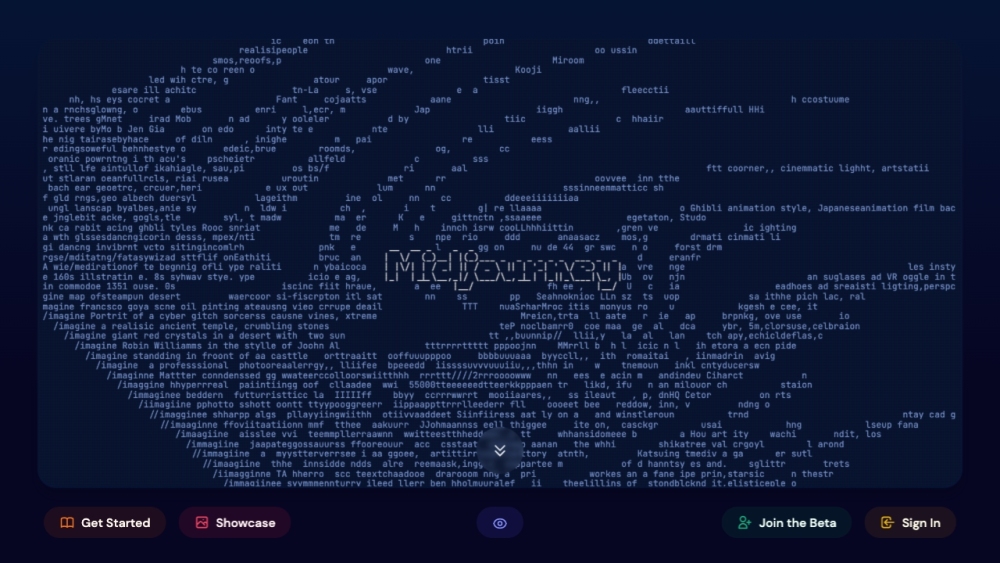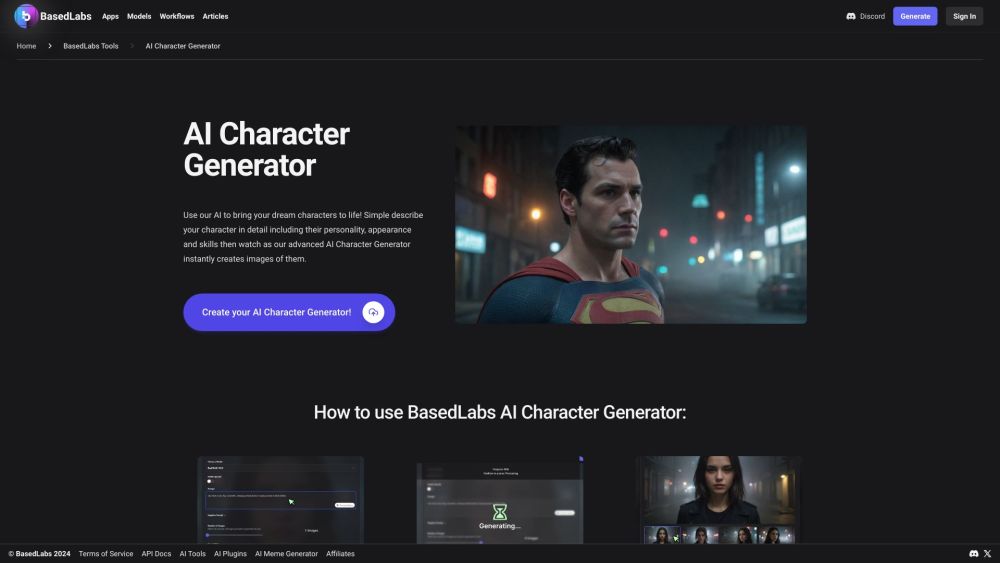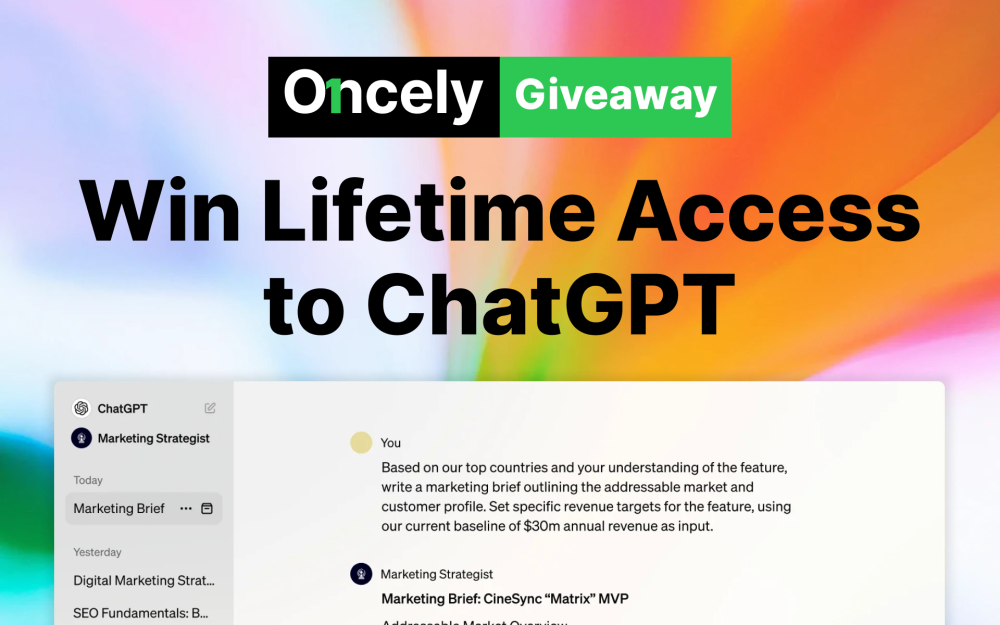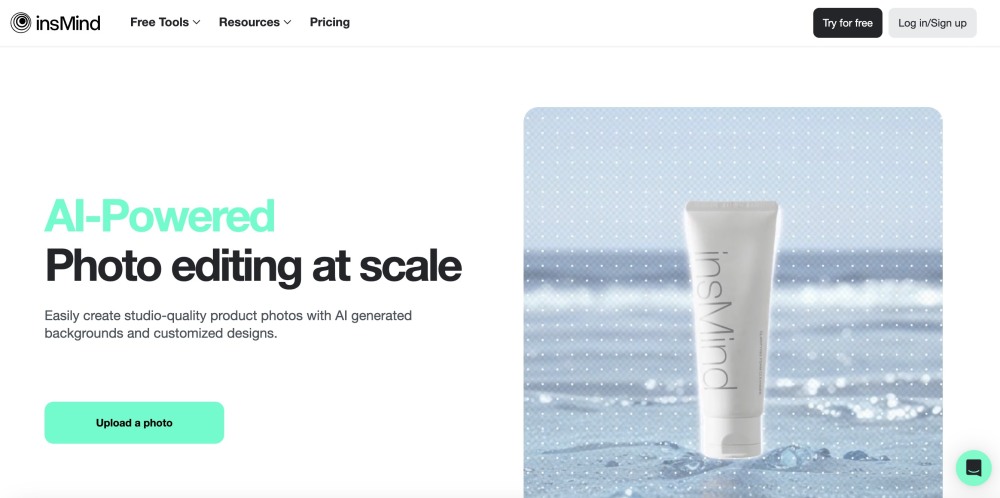
Use Cases
- eCommerce - Present products with professional-quality images
- Clothing Industry: Showcase and promote garments with high-quality photography.
- Beauty Industry: Elevate beauty product images for effective marketing and advertising.
- Product Listing: Showcase the studio-quality product photos.
- Food Industry: Optimize your food imagery to attract customers and enhance your online presence.
Core Features
- Background Remover - remove BG from photo automatically
- AI Shadow - add shadow to photo naturally
- AI Magic Eraser - remove unwanted objects, people, text from photo
- Product Photo Collage - create stunning product image collages with templates
- AI Image Expander - expand images to any aspect ratio
- AI Image Enhancer - increase your photo's resolution without quality loss
- AI Image Generator - create images from text prompts
- AI Filters - turn photos into multiple styles
- Photo to Sketch
- Photo to Painting
- Photo to Cartoon & Anime
- Photo to 3D Model
- Photo Editor - add text, stickers, change color of image, etc.
- AI Background Generator & Changer - generate AI backgrounds for your photos
Introduce
What is insMind?
insMind is a free online photo editor designed to help e-commerce, designers, and business owners easily edit their photos. Its features include a background remover, magic eraser, AI shadow, AI image expander, and photo enhancer, among others. With insMind, you can streamline your photo editing process and create professional-quality images effortlessly.
How to use insMind?
It's very simple to use the insMind photo editor. Only three steps are needed: upload, edit, and download. Simply go to https://www.insmind.com/ and upload your photo. This free online photo editor will automatically remove the background for you. You can also use its other AI tools to enhance your photo, such as expanding the image, improving quality, and removing unwanted objects, etc.
FAQ
Is insMind free?
Yes, insMind has a free version.
How accurate is the background remover tool?
The background remover tool in insMind is highly accurate, utilizing advanced AI technology to precisely detect and remove backgrounds from images. It ensures clean, professional results, even with complex backgrounds, making insMind a reliable choice for seamless photo editing.
Can I remove unwanted objects from my photos without damaging the background?
Yes, insMind allows you to remove unwanted objects from photos while preserving the background's integrity, ensuring a natural and seamless result.
What AI features does insMind have?
insMind features advanced AI capabilities such as an AI image enhancer, AI magic eraser for precise object removal, AI image expander to adjust image dimensions, AI background generator for creating backgrounds, and more.
Who is suitable to use insMind?
insMind is ideal for both personal and business use. Whether you're an e-commerce staff member, business owner, designer, marketer, or social media user, insMind provides powerful tools for editing your photos with ease.
Analytic of insMind
- Monthly Visits
- 790.2K
- Avg. Visit Duration
- 3:28
- Page per Visit
- 3.81
- Bounce Rate
- 0.30%