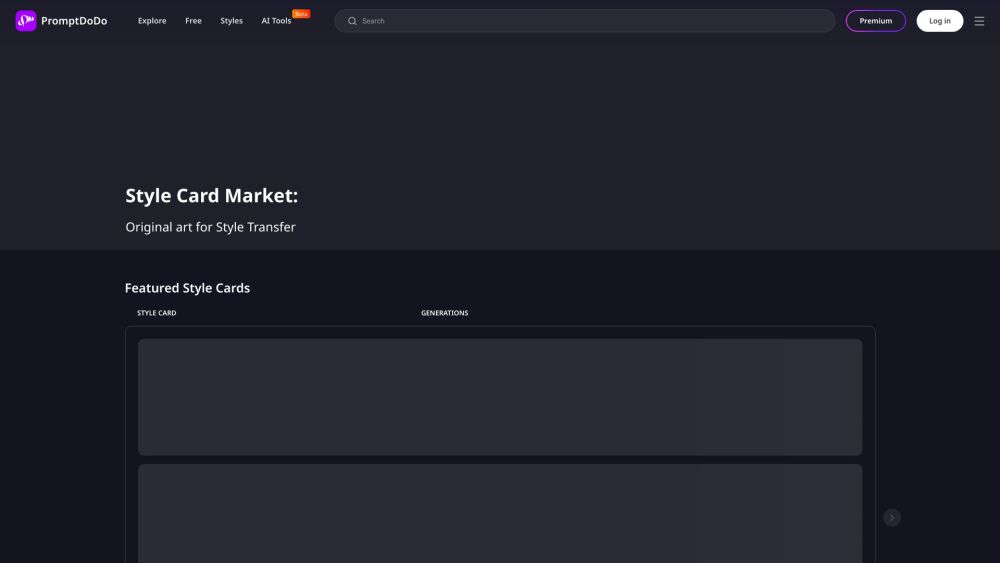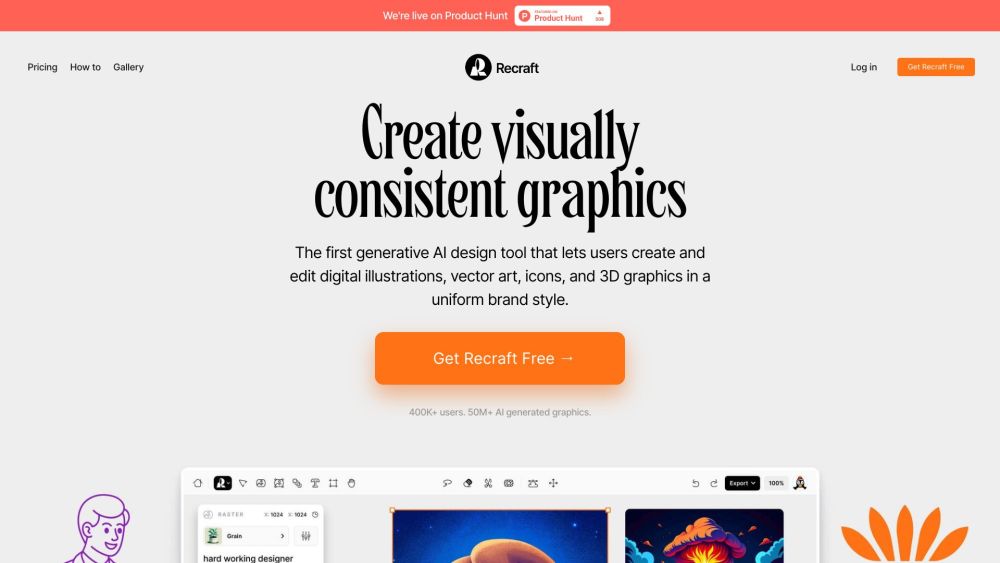
Use Cases
- Designing digital illustrations
- Creating vector logos
- Editing 3D graphics
- Creating uniform brand visuals
Core Features
- Create and edit digital illustrations
- Generate vector art, icons, and 3D graphics
- Uniform brand style
- Remove objects from images
- Vectorize logos
- Replace backgrounds
- Repaint tool
- AI upscale for raster images
Introduce
What is Recraft?
The first generative AI design tool that lets users create and edit digital illustrations, vector art, icons, and 3D graphics in a uniform brand style.
How to use Recraft?
- To remove something from the image, use the remove tool.
- To generate a vector logo, use the vectorize tool.
- To replace the background, click on the replace background button.
- To use the repaint tool, select the area you want to repaint and apply the desired changes.
- Enhance raster images with the AI upscale tool.
- Use Recraft to vectorize your own images.
FAQ
How do I remove something from an image using Recraft?
You can use the remove tool in Recraft to easily remove objects from an image. Just select the object and apply the tool to remove it.
Can Recraft generate vector logos?
Yes, Recraft has a vectorize tool that allows you to generate vector logos from raster images.
Is it possible to replace the background of an image with Recraft?
Absolutely! Recraft provides a one-click replace background feature to quickly replace the background of any image.
How can I use the repaint tool in Recraft?
To use the repaint tool in Recraft, simply select the area you want to repaint and apply the desired changes using the tool.
Does Recraft have an AI upscale tool for raster images?
Yes, Recraft offers an AI upscale tool that enhances the quality and resolution of raster images.
Can I vectorize my own images using Recraft?
Absolutely! Recraft allows you to easily vectorize your own images, giving them a crisp and scalable look.
Analytic of Recraft Image Model
- Monthly Visits
- 2.6M
- Avg. Visit Duration
- 5:03
- Page per Visit
- 4.44
- Bounce Rate
- 0.38%