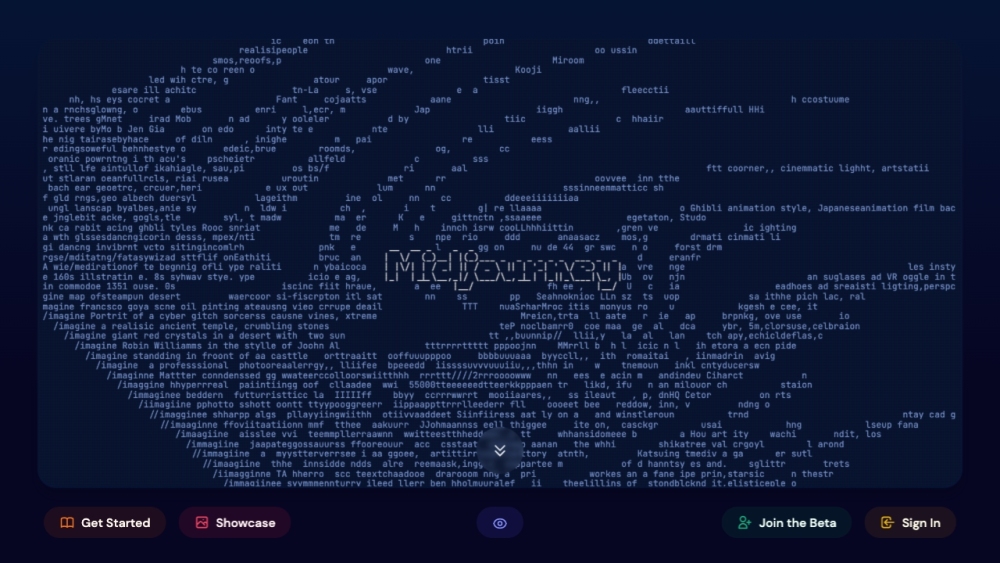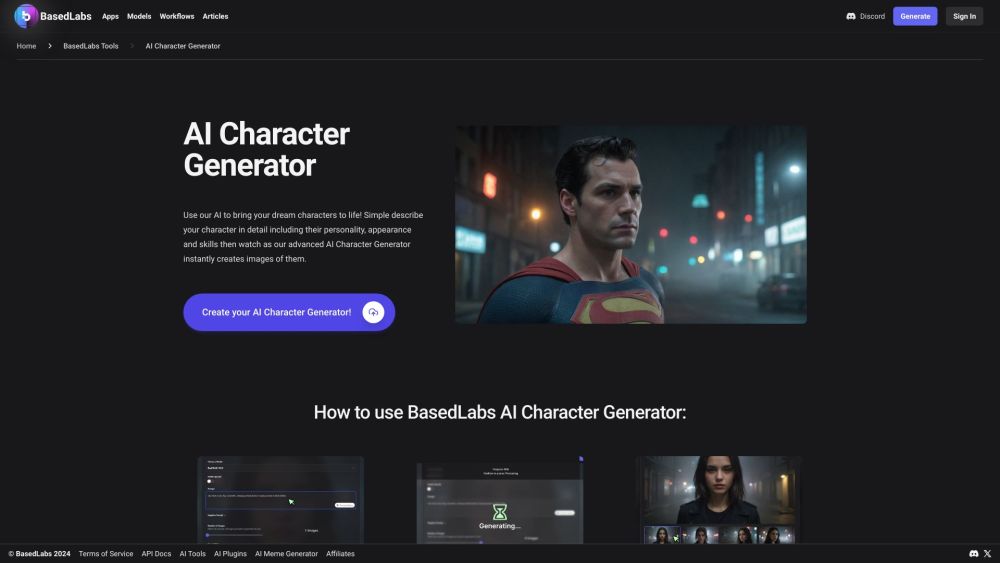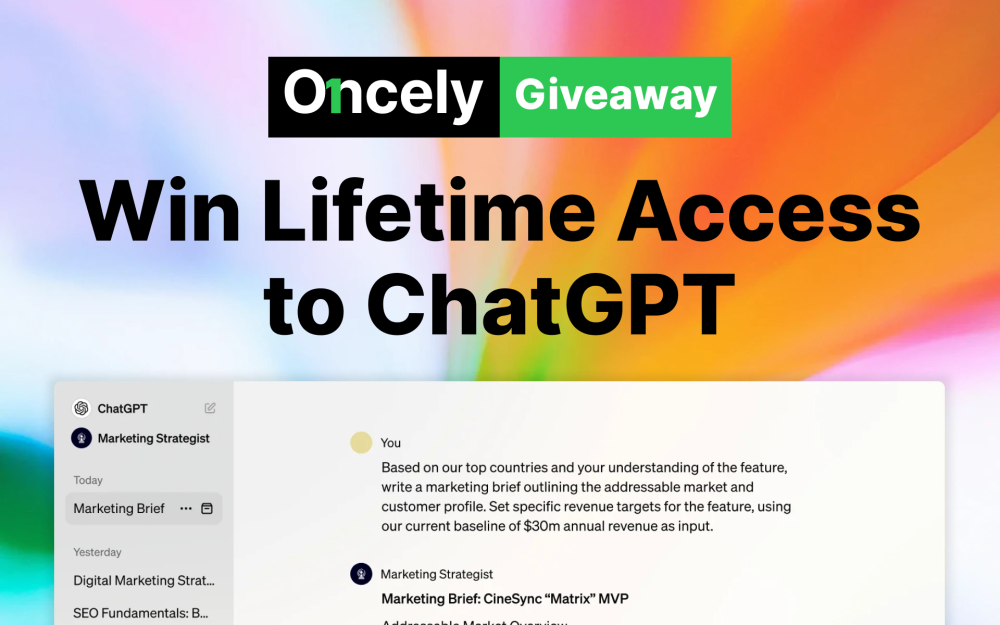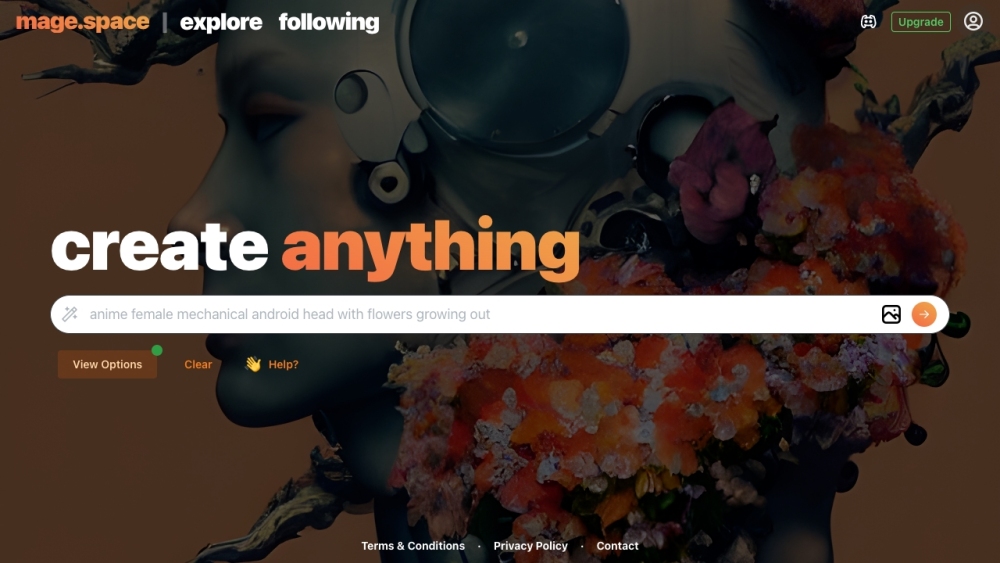
Use Cases
- Artistic image creation
- Graphic design
- Conceptual artwork
- Generating unique visual content for websites or social media
- Experimenting with different styles and themes
- Creating illustrations for books and publications
- Enhancing photo editing and retouching
- Generating customized avatars and character designs
- Adding visual elements to presentations or multimedia projects
Core Features
- Free image generation service
- Fast and efficient processing
- State-of-the-art A.I. technology
- Unfiltered and stable diffusion
- Ability to generate a wide range of images, including art, photorealism, anime, and NSFW content
- Option to animate models
- Explore and select from different models and settings
- Advanced options like inpainting, 3D-art, and text-to-gif conversion
- Flexible aspect ratio selection for different screen orientations
- Control over steps and refinement strength
- Various scheduler options for different results
- Privacy-focused image generation
Introduction
What is Mage?
Mage is a free, fast, and unfiltered stable diffusion platform powered by state-of-the-art A.I. It allows users to effortlessly generate unique images of anything they can imagine.
How to use Mage?
To use Mage, simply visit the website at mage.space. Explore different options, such as selecting models, adjusting settings, and choosing the desired aspect ratio. You can also customize the image generation process by selecting from various levels of guidance, scale, and seed refinement. Once you're ready, click the 'Generate' button to create your unique image.
FAQ
Is Mage free to use?
Yes, Mage is completely free to use.
Can I use Mage to generate images privately?
Yes, Mage allows you to create images privately with a privacy-focused approach.
What types of images can I generate with Mage?
Mage enables you to generate a wide range of image types, including art, photorealism, anime, and even NSFW content.
Can I animate models using Mage?
Yes, you have the option to animate models to bring your creations to life.
What are the aspect ratio options available in Mage?
Mage offers various aspect ratio options such as cinema, landscape, computer, square, portrait, tablet, and phone.
Is there any control over the image generation process in Mage?
Absolutely! You can adjust the steps, guidance, scale, and refinement strength to have control over the generation process.
Is Mage suitable for professional graphic design work?
Yes, Mage can be used for professional graphic design tasks, including creating customizable avatars, illustrations, and enhancing photos.
Analytic of Mage
- Monthly Visits
- 796.7K
- Avg. Visit Duration
- 7:29
- Page per Visit
- 3.90
- Bounce Rate
- 0.39%